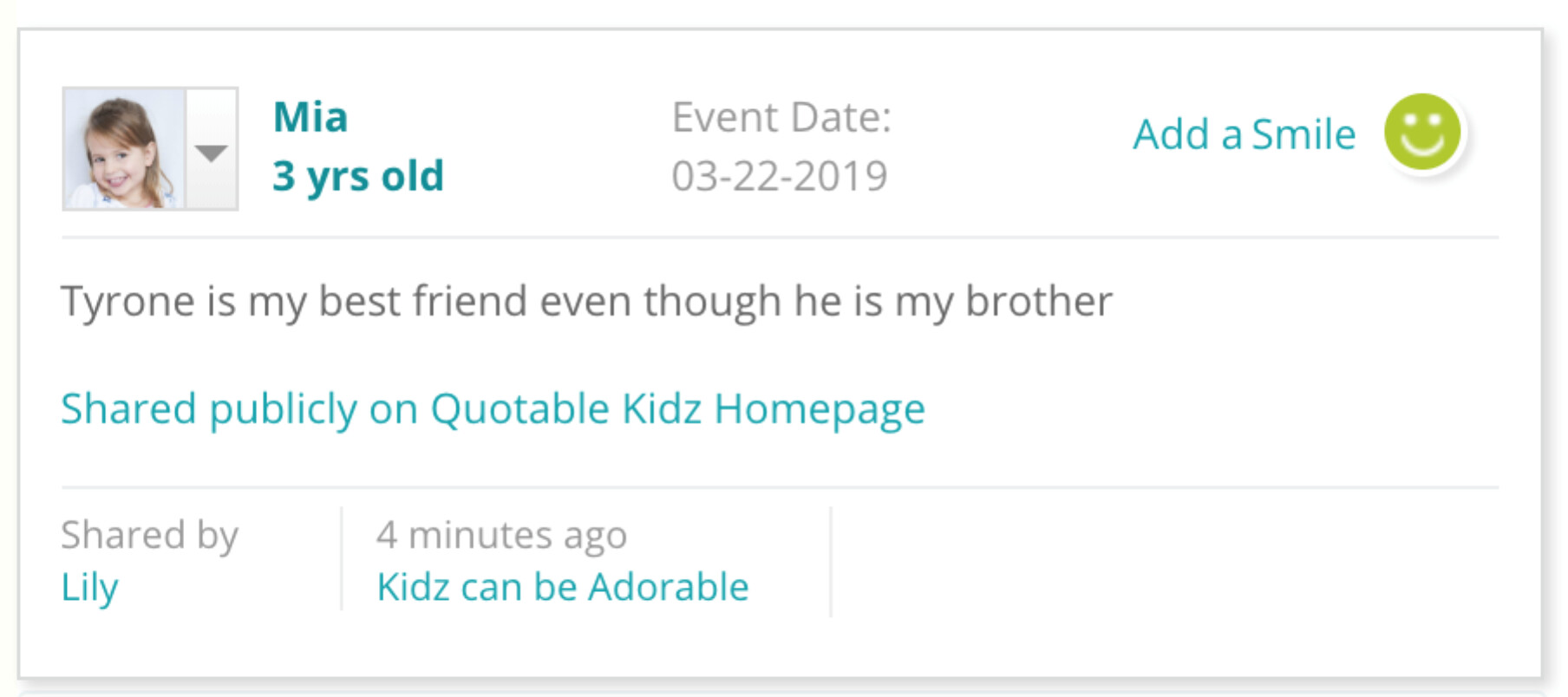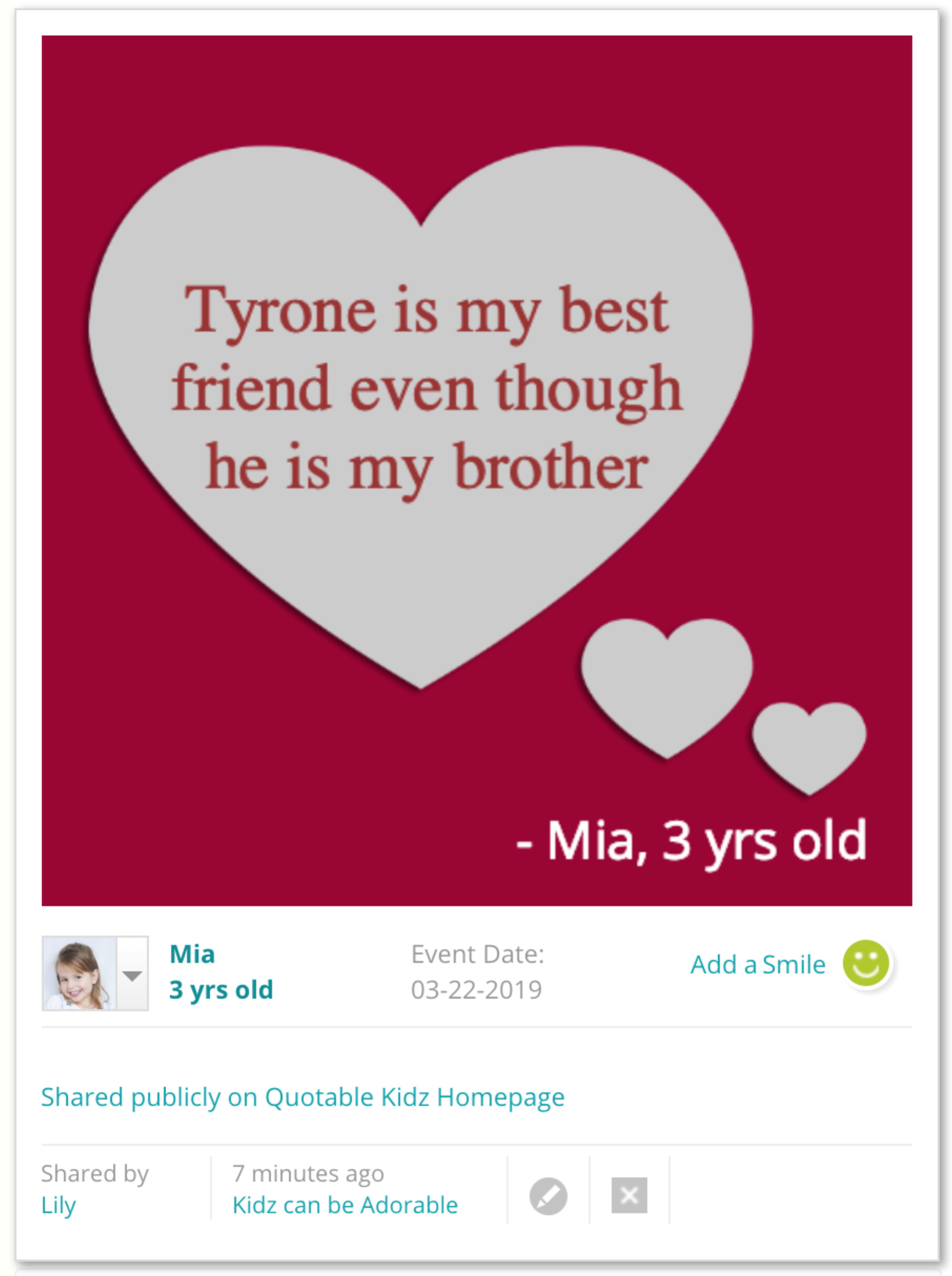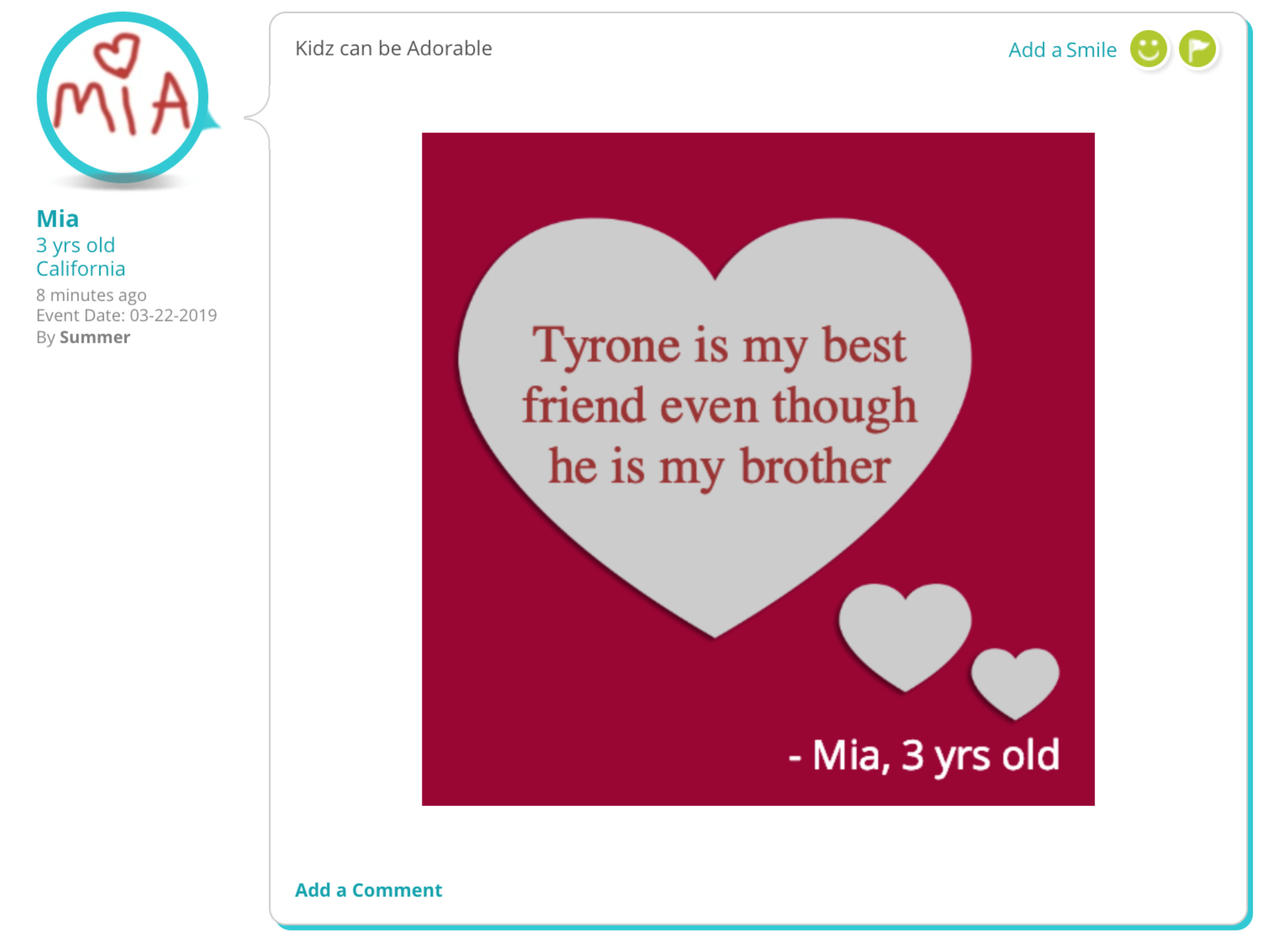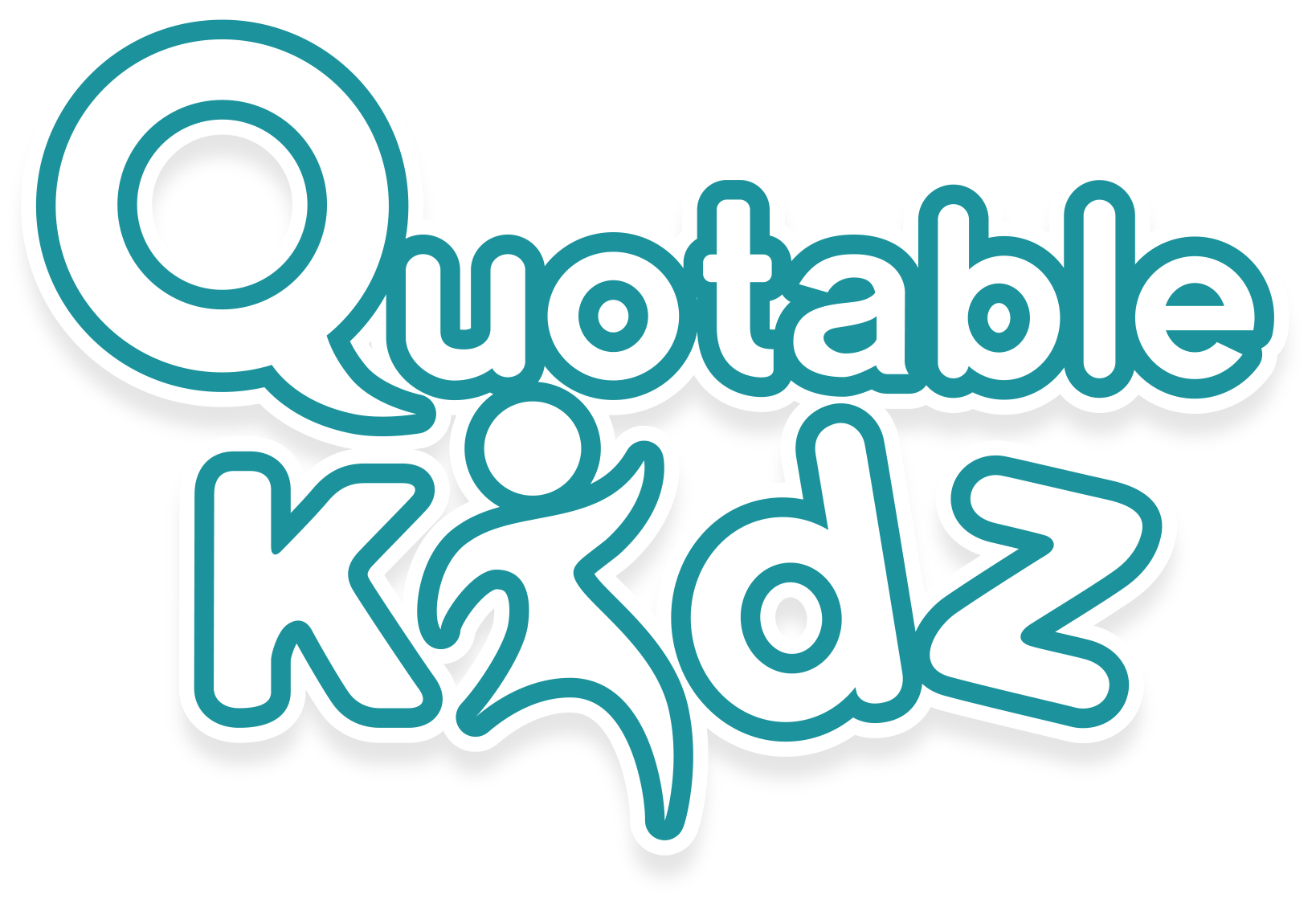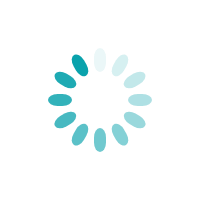You and up to 4 other people that you designate as Memory Collectors can add new entries to your child’s Private Memory Album.
You can create a post for:
-one of your kids,
-a child you are a memory collector of,
-“Kid in My World”, which is another child you heard,
-“Kid on the Web”, which is from another website.
For each new entry you can decide the level of visibility–in other words who can see the entry.
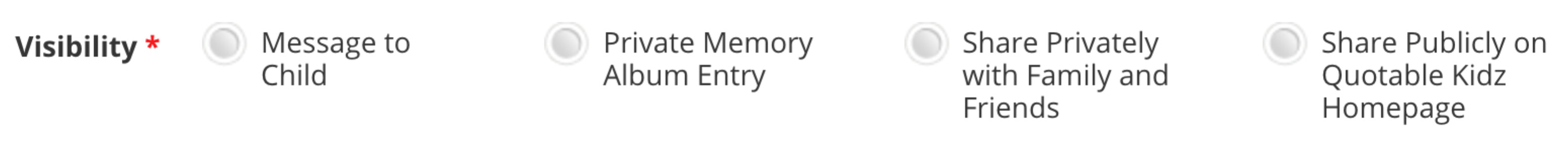
Message to Child can be seen by you, any memory collectors of your choice, and your child in the future. This is not visible to all memory collectors or to your friends and family members.
The Private Memory Album Entry is a post that only you and memory collectors can see.
The Share Privately with Family and Friends visibility allows you to show entries to groups of people you created. Those could be parents from the school, close relatives like uncles, aunts and grandparents of your child, or the extended family for example.
The entries you Share Publicly on Quotable Kidz Homepage will be seen by anybody who looks at the homepage, but will also be added to the respective children’s albums.
When selecting quotables in words, you can either submit:
-a simple quote from one child,
-an anecdote about one or multiple kids you select from the top bar,
-a dialogue between one or more kids selected from the top bar and possibly another person you can include for the occasion.

Simple quote and anecdote have similar templates:
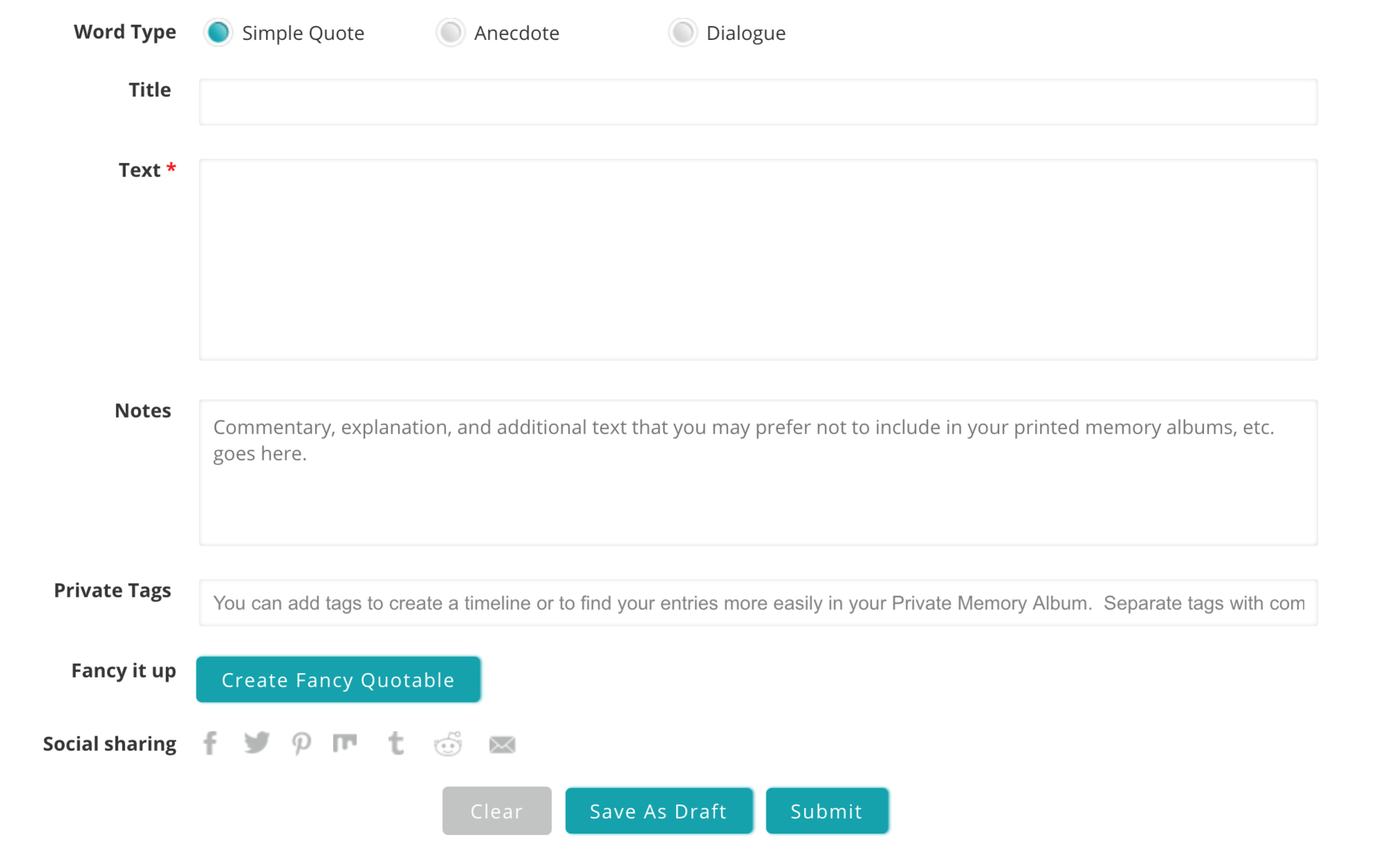
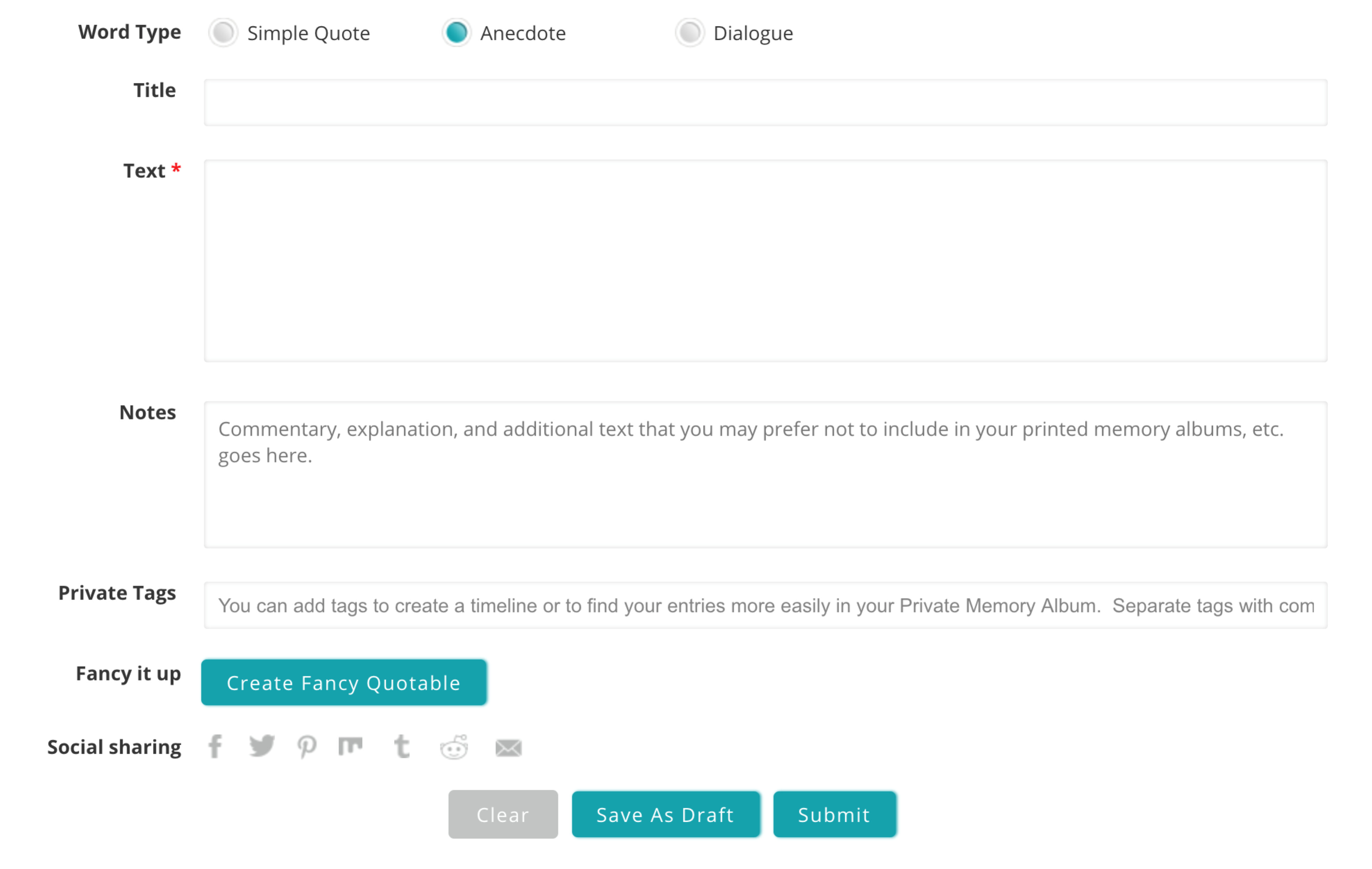
Dialogue has a different template that allows entering a person’s name and their words one by one:
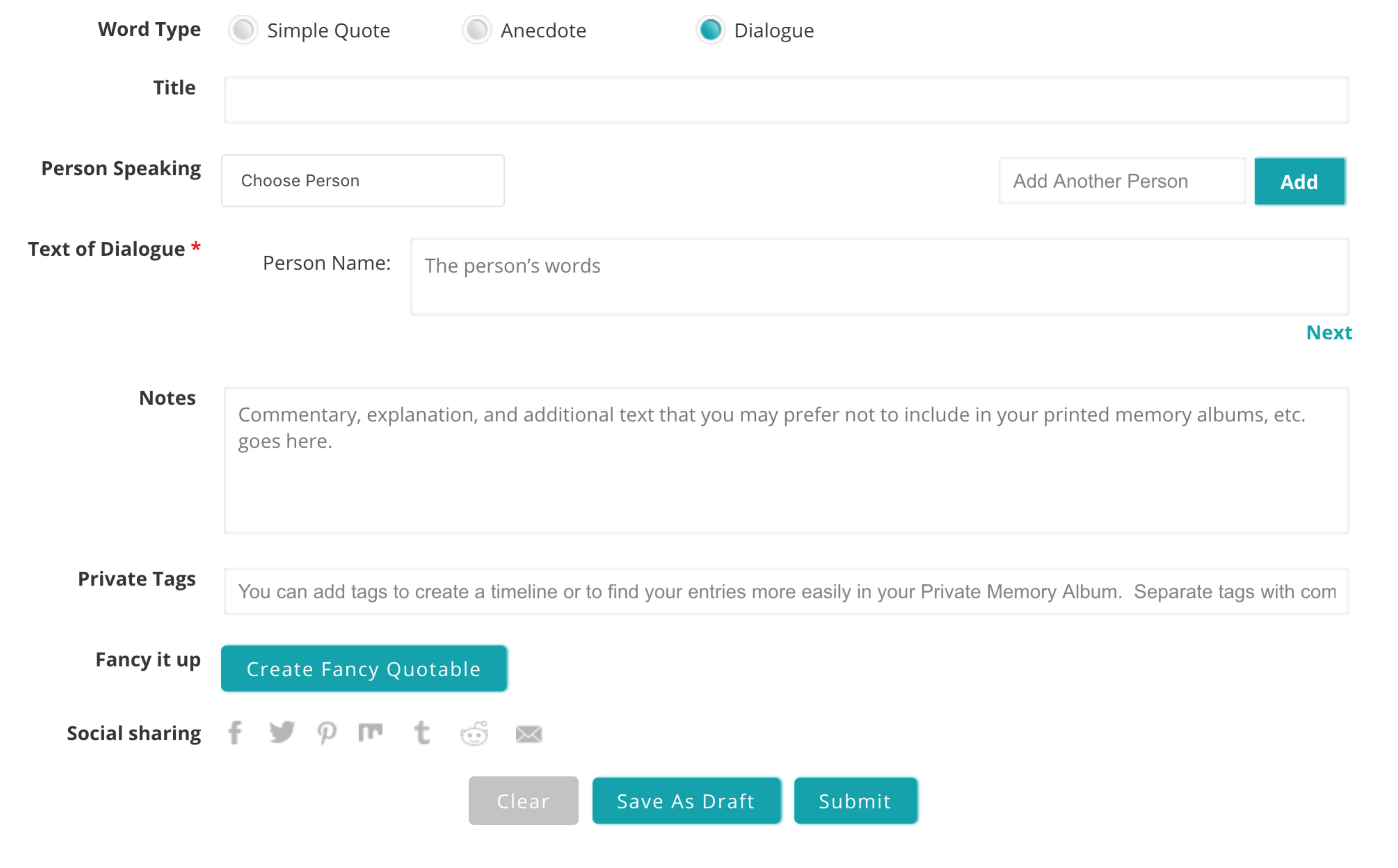
You can enhance an entry with words by creating an image using our design tool and templates. We call those Fancy Quotables:
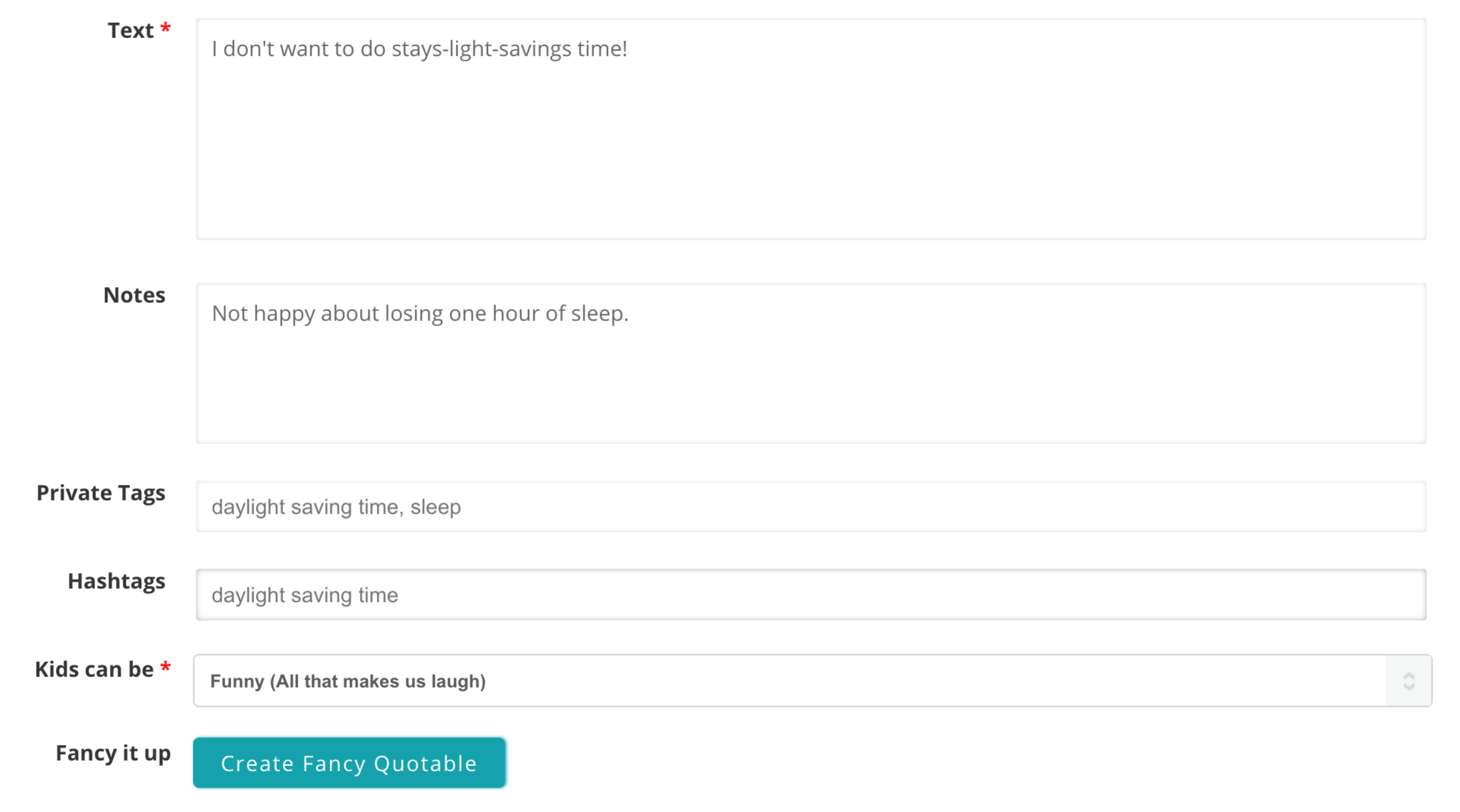
Chose a template on the left and change the font type, the text size and color, the quote bubble color and the background color if you with. You can then finalize the image or go back by clicking on Undo Fancy Quotable.
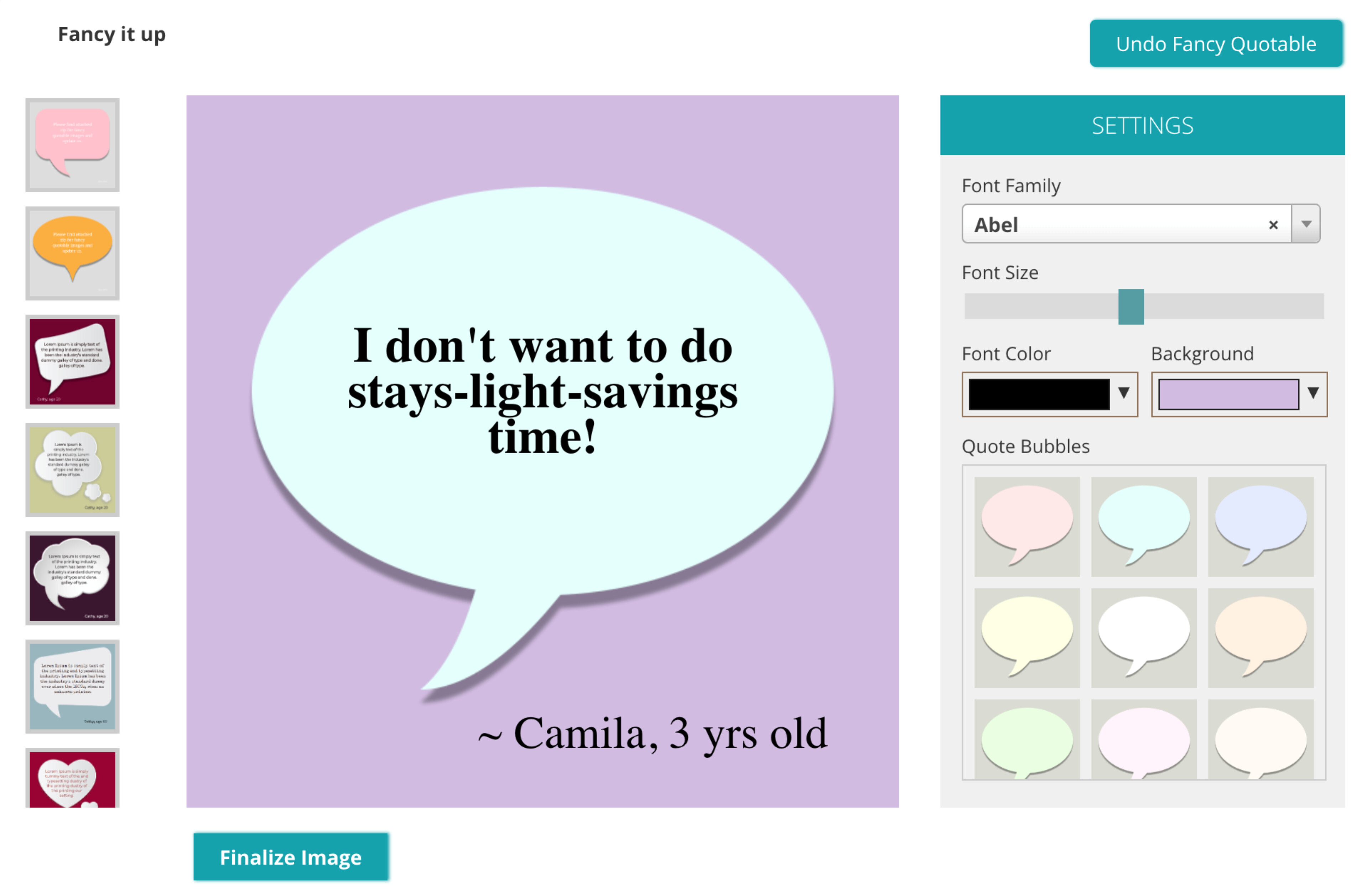
After the image is finalized, you can save the post as a draft to finish later or submit it right then:
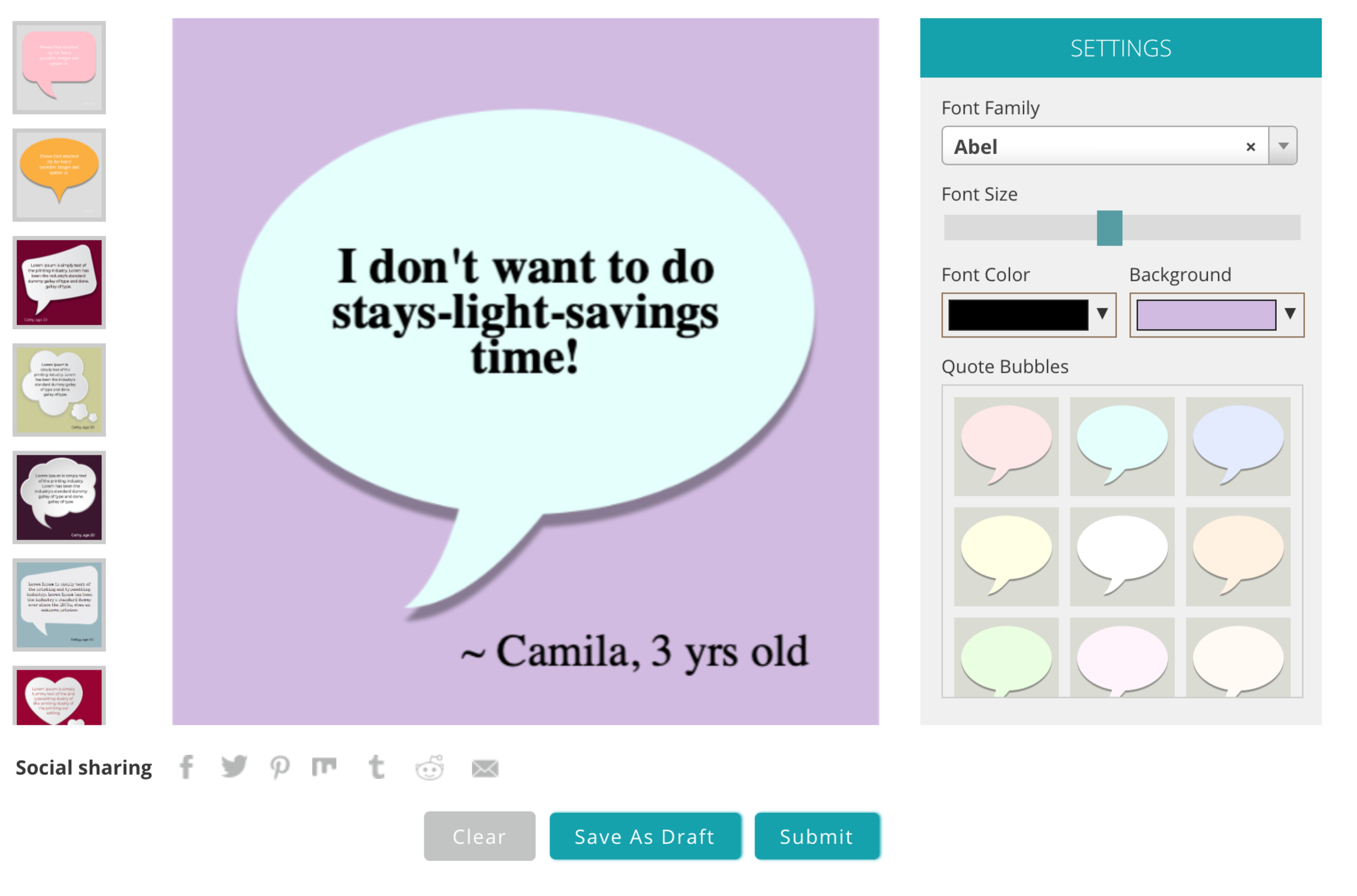
The Add a New Entry pop-up will automatically display the thumbnails of all the children for whom you can create a new entry. This includes your own children and the children for whom you have been designated as a Memory Collector.
You can easily post a specific memory to as many Memory Albums within your family as you wish. For each post you can select one or multiple kids.
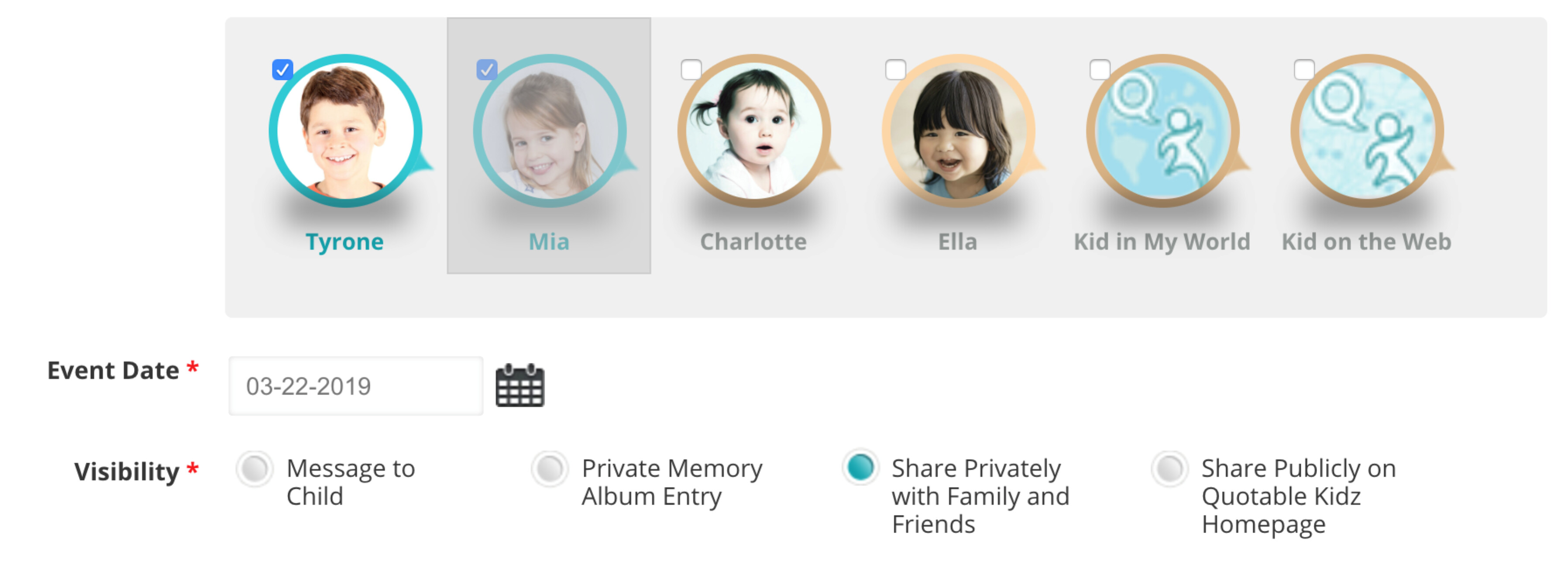
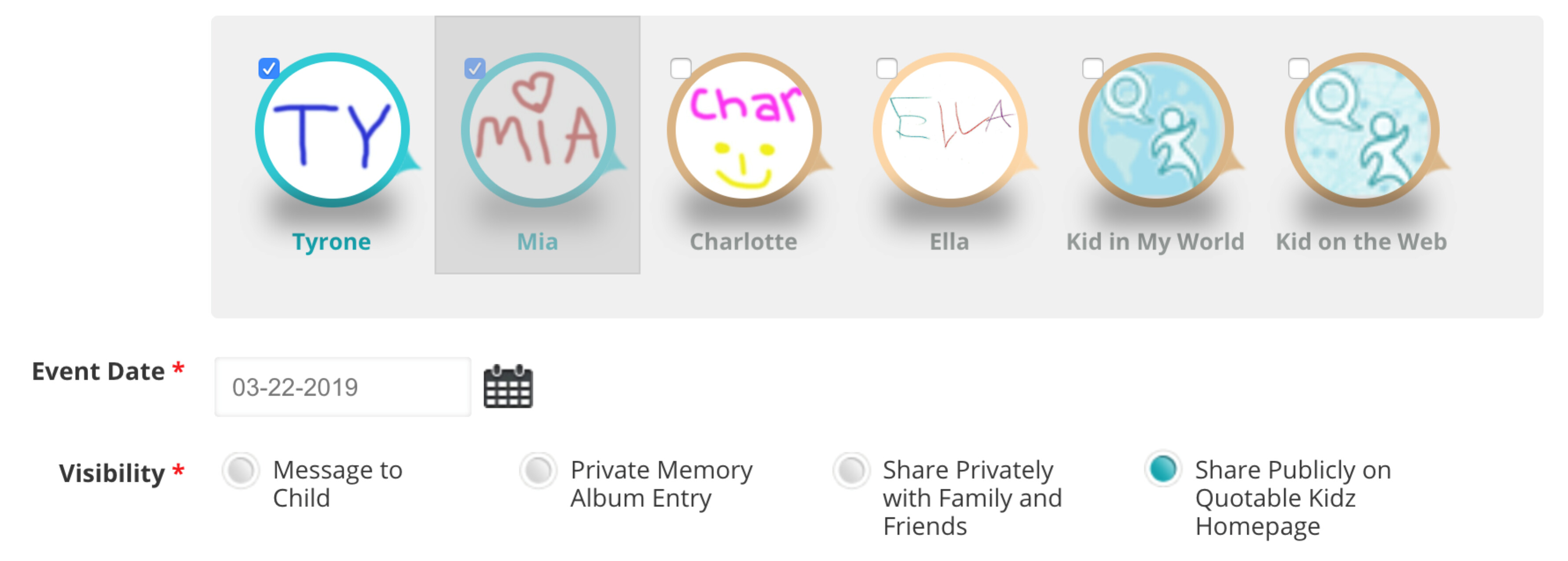
If you select multiple kids, you will see that you can select the primary kid by sliding a square from left to right. The primary kid is the one for which the name or nickname, age, location, and public profile image or private profile image will be shown with the post. The post will also be added to the Private Memory Album of the other kid(s).